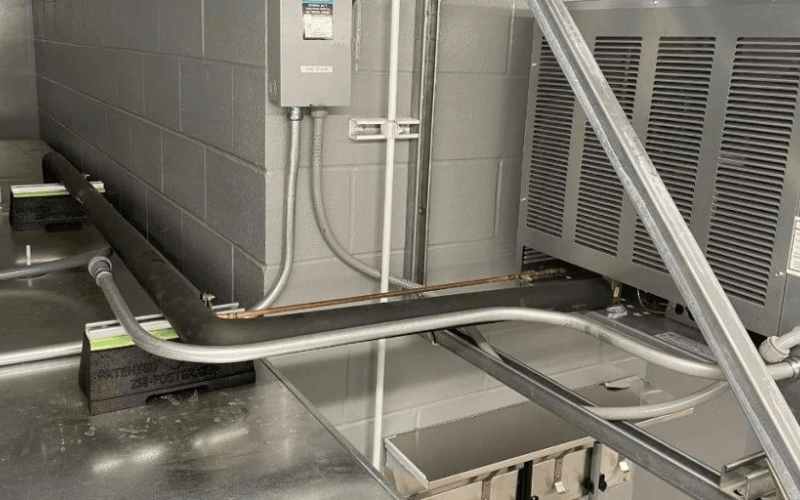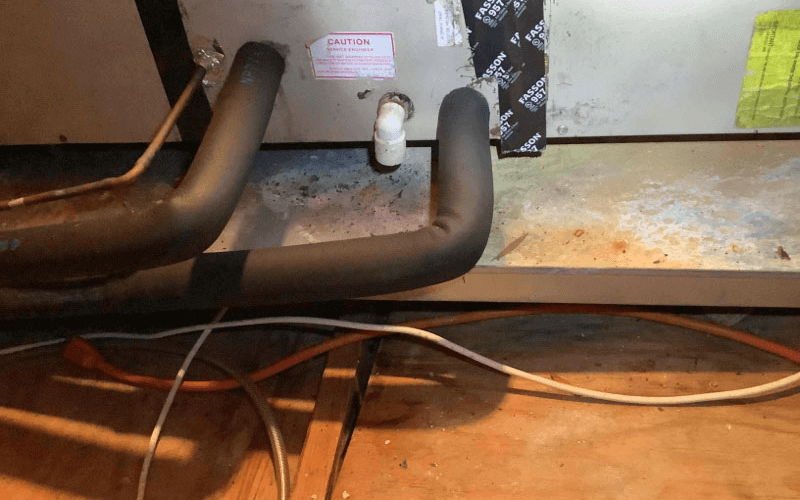Hunter ceiling fans are known for their dependability, but things do go wrong from time to time. Are you worried that your Hunter ceiling fan light is not working? Don’t be concerned if your lights don’t work. Simple fixes can get your lights back up and running in no time. Our expert technicians have put together a solution for you.
Here’s how to troubleshoot and repair your skylight. Here are some possible causes and solutions if your ceiling fan is not working:
- Broken Bulb or Light Set – Check that the bulb is properly screwed. Try a new bulb or lighting kit if it still does not light up.
- Electrical Issues – Look for dangling wires, broken wires, or faulty regulators. Replace any damaged components. If nothing appears to be broken, try resetting the breaker.
- Remote for hunter fan not working- Replace the batteries, check for frequency interference, and reset the remote control. You can remove the brackets and replace the broken parts if you want to do some simple electrical work.
Follow the troubleshooting ceiling fan steps outlined below.
Table of Contents
ToggleWhy Are The Hunter Ceiling Fan Lights Not Working?
Hunter is one of the most popular ceiling Fan brands because their products are well-made, dependable, and come with a limited lifetime warranty on their fan motors. However, there are times when the electrical wiring or the switches that control the lights fail.
If your fan lights aren’t working, try the hunter fan troubleshoots below.
Also check: How To Know If an AC Is an Inverter.
| Image | Product | Features | Price |
|
Best Seller

|
Socket Fan Light Original – Warm Light Ceiling Fans |
with Light Replacement for Light Bulb/Ceiling Fan for Bedroom, |
$49.96 |
|
Best Seller

|
Hunter Cassius Indoor / Outdoor Ceiling Fan with Pull Chain Control |
Outdoor Ceiling Fan with Pull Chain Control, 52″, Matte Black |
$83.00 |
|
Best Seller

|
unter Fan Dempsey Low Profile Indoor Ceiling Fan |
Ceiling Fan with LED Light and Remote Control, Metal, Fresh White, 44 Inch |
$106.41 |
|
Best Seller

|
Panasonic FV-0511VF1 WhisperFit DC Fan 50-80-110 |
Quiet Energy Star-Certified Energy-Saving Bathroom Ceiling Fan |
$129.99 |
|
Best Seller

|
Hunter Fan Company 51314 Aerodyne Ceiling Fan, 52, Matte Black |
Modern 52-inch ceiling fan with LED light, reversible motor, and WiFi compatibility. |
$169.99
|
A Faulty Light Bulb:
The fan works, but the light doesn’t?
The first thing you should do if your Hunter ceiling fan light isn’t working is to check the bulb. Are you exhausted? Does it appear to be loose in the socket? If this is the case, remove the bulb and replace it with a new one, ensuring it is tightly screwed on.
Most modern light bulbs have safety features that prevent them from burning. If the bulb isn’t working, you may need to replace it with a bulb of the appropriate wattage from your lighting kit.
If you replaced the bulb recently and it still won’t turn on, try turning off the fan, waiting 30 seconds, and then turning it back on.
If the fan light still does not turn on, inspect the Light Bulb Socket for burn marks. This could indicate an issue with the switch or wiring. You must perform some steps of troubleshooting hunter ceiling fan to determine the location of the electrical problem.
Electrical Issues:
If you are attempting to replace a light bulb and are not receiving power from the outlet the light bulb is plugged in, the wiring may require attention. Before you begin inspecting cables, turn off the power.
First, inspect the inside of the canopy to ensure all wires are covered with nuts. Look for any loose or broken wires. To do this, gently pull on the wire from the ceiling fixture. It’s time to call an electrician if any of them become loose or fall off.
Check that the light switch is operational. If the light stays off, try turning off the power at the breaker box for 15 minutes and then turning it back on. You will need to replace your lighting kit if this does not work.
The watt limiter could also be the source of the problem. According to Hunter’s troubleshooting page, a Hunter ceiling fan manufactured between 2009 and 2019 may experience power limiter issues. Please contact Customer Service for replacement options in this case.
A faulty controller is another possibility. Open the component and use a voltage tester on the wires to determine this. If the controller’s wires are not producing voltage, the controller may be defective.
Remote Control Malfunction:
If your ceiling fan light worked properly but stopped, the issue could be with your remote control (if your device has this feature). The handset or the fan’s handset could be the problem’s source. To resolve this issue, remove the batteries from the remote for about 10 seconds, reinsert them, and try turning them on again.
You may also notice lights that turn on and off at random. In this case, you should look for interference from another source between the handset signal and the receiver. If you recently purchased a new remote-control device, the signal may be tuned to the same frequency as your fan controller, causing it to malfunction.
Manufacturers may employ the same set of RF frequencies while requiring devices to operate at various frequencies. You must also ensure that your remote is linked to your Hunter fan.
How do I change a Light Bulb in my Hunter Ceiling Fan?
Ceiling fans from Hunter are simple to install and replace. Before beginning work, ensure the fan is turned off, and the power supply is unplugged. Changing the bulbs depends on whether you have a scone light kit, a dome light kit, or a bowl light kit.
Scone light kit:
Remove the scone by locating the screw that holds the bracket in place. To remove the bulb, gently twist it counterclockwise. Firmly insert the new bulb, but do not overtighten.
Dome Light Fixture:
Remove the ring cover with care by grasping the top edge and gently pulling it down. Remove the screw that holds the dome bracket in place. Remove the old bulb and replace it with the new one.
Bowl lighting set:
Remove the small decorative stem in the bowl’s center. To expose the bulb, lower the cover in the center of the bowl. Remove the old one and install the new one. Reinstall the cover shell and handle.
Also check: Best Air Conditioners For Large Rooms
How do I reset the lights on my Hunter ceiling fan?
If the lights on your Hunter ceiling fan aren’t working, you may need to reset them. The procedure is simple and takes only a few minutes. Carry out the following actions:
- Turn off the circuit breaker or fuse box that controls the ceiling fan. Then, disconnect the device from the power source.
- Allow 30 seconds for the power to be disconnected from your home wiring. Remove all of the light bulbs from the fixture.
- Quickly turn on and off the fan light switch three times. This will reset the internal circuitry of the fan.
- Replace the light bulb and plug in your device. Switch on the breaker and begin using the fan.
Conclusion:
It can be frustrating when the light on your Hunter ceiling fan doesn’t work to make the room brighter. Start with the basics, like ensuring the power is on and replacing the bulbs. Next, make sure the controls and wiring are safe by checking them. If these don’t work, you can get help from Hunter’s customer service or a professional electrician.
For a more modern look, consider getting a smart ceiling fan you can control with your voice or smartphone. It not only fixes the issue at hand but also gives your living room a more modern look. Your Hunter ceiling fan isn’t just a useful item; it’s also a fashion statement and a source of comfort. Using these troubleshooting tips, you can keep it shining brightly and make your home feel better.
Thank you for your time. We hope the suggestions above can assist you in restoring your Hunter ceiling fan light.