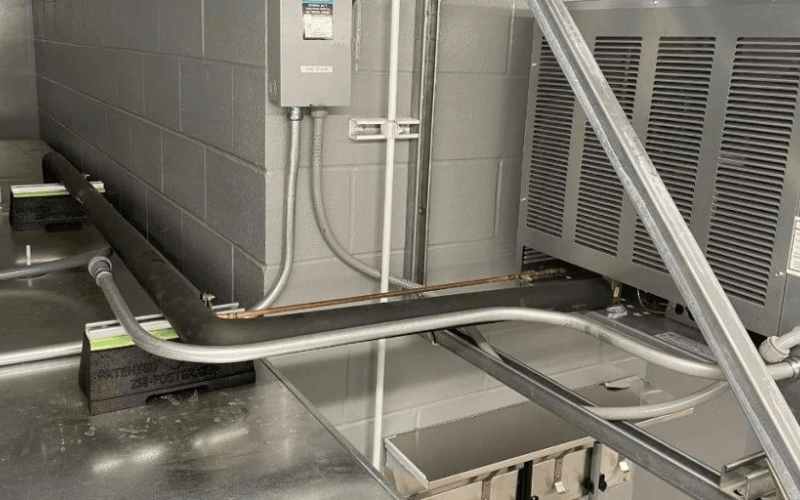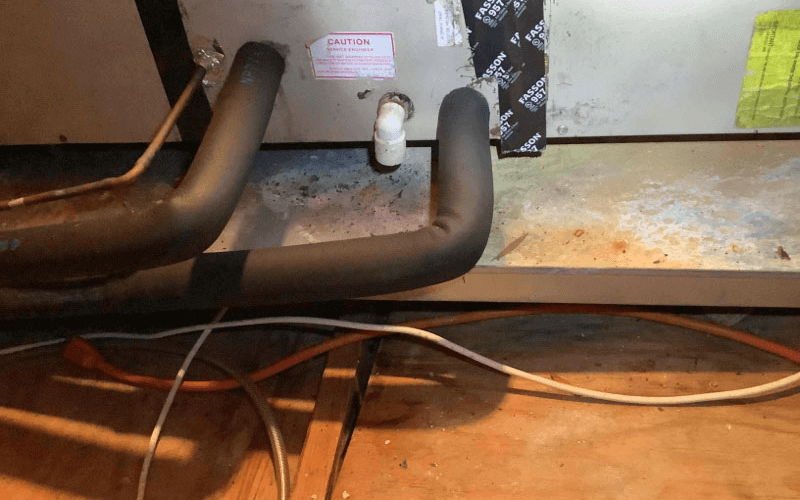The Nest thermostat is an Energy Star-certified temperature-control device. It allows for the delivery of comfortable temperatures to homes through a machine learning algorithm. You’re also wondering if the Nest thermostat has an emergency heat function. We conducted extensive research and consulted exceptional professionals to provide the best answer possible.
- Connect a smartphone that is compatible with the Nest thermostat. Download the Nest Home app now if you haven’t already.
- Open the app and navigate to Thermostat, then Emergency Heating.
- The backup heater will turn on after you confirm the command.
The steps for turning on the emergency heat for the Nest Learning thermostat are slightly different. Continue reading about the Nest and Nest learning thermostats’ emergency heat activation process.
Table of Contents
ToggleWhat Is Emergency Heat?
Before we get into the Nest Thermostat’s compatibility with emergency heat, it’s important to understand what it is. Emergency heat, sometimes called “auxiliary heat,” is a typical function in heat pump systems. Heat pumps, which can both heat and cool your home, are highly energy-efficient and operate well in temperate temperatures. Their efficacy, however, declines in severely cold weather. This is where emergency heating comes in.
Emergency heat is a backup heating system that supplements the heat pump during cold weather. It often employs an electric resistance heater, which consumes less energy yet offers consistent heat in high temperatures. This feature keeps your home warm when the heat pump alone cannot meet demand.
| Image | Product | Features | Price |
|
Best Seller

|
Google Nest Learning Thermostat – 3rd Generation |
Smart Thermostat – Pro Version – Works With Alexa |
$200.00
|
|
Best Seller

|
Google Nest Learning Smart Thermostat – 3rd Generation |
Stainless Steel T3007ES Bundle with Google Nest Temperature Sensor 3 Pack |
$326.99 |
|
Best Seller
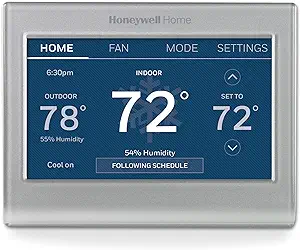
|
Honeywell Home RTH9600WF Smart Color Thermostat Energy Star |
|
$179.99 |
|
Best Seller

|
EMERSON Sensi Touch Wi-Fi Smart Thermostat with Touchscreen Color Display |
Works with Alexa, Energy Star Certified, C-wire Required, ST75W , White |
$99.99 |
|
Best Seller

|
Sensi Touch 2 Smart Thermostat with Touchscreen Color Display, |
Programmable, Wi-Fi, Data Privacy, Mobile App, Easy DIY |
$174.99
|
Is Auxiliary Heat the Same as Emergency Heat?
If the central heating element fails or malfunctions, auxiliary and emergency heaters provide backup heating. The distinction is that additional heating frequently operates automatically, whereas emergency heating requires the user to turn it on manually. Furthermore, when the heating system detects a sudden drop in internal temperature, the parking heater turns on automatically.
Also check: 7 Signs It’s Time to Replace Your Air Duct.
What Happens When You Turn Your Thermostat to Emergency Heat?
Turning on a thermostat’s emergency heat setting allows the heating machine to use a separate backup heating unit to help deliver a comfortable temperature to a space. Only use the emergency heating function if: Only use the emergency heating function if:
- The outside temperature falls below 35 degrees Fahrenheit, and
- The heat pump fails to provide comfortable and cool temperatures inside the house.
Using the emergency heat haphazardly can result in high application bills.
How Do You Use Emergency Heat on Nest?
Check that the temperature-controlling fixture has this feature before using emergency warmth on a Nest thermostat. You can find out if your specific Nest thermostat model can activate emergency heat if it has:
- A button or transfer with `Emergency” written on it.
- A clean indication with inside the owner’s manual or manual.
- A twine connected to a connector labeled ‘E.’
At this point, you could touch the producer to test if your Nest thermostat can provoke its emergency warmth operations. Once found, you could use the Nest app to assist with setup. It should also display the best connections and wires to avoid errors.
Additionally, forcing the activation of the emergency heating feature on a Nest without checking the Thermostat’s compatibility with the home’s heating machine might also cause overheating the distance and the principal warming unit.
How To Turn On Nest Learning Thermostat Emergency Heat?
Activating the Nest Learning thermostat emergency heat has one-of-a-kind steps than barely turning on this option on the bottom Nest Thermostat unit. The actions to provoke this option in the Learning version are:
- Press the thermostat ring to access the Quick View menu.
- Go to ‘Settings,’ then ‘Equipment.’
- Keep pressing ‘Continue’ until you find the command that says, ‘Emer. Heat.’
- Select the ‘Emer. Heat’ option to display it on.
Select the’ Thermostat’ option from the Quick View menu if you need to display the emergency warmth on a Nest Learning thermostat. After that, choose ‘Turn Off,’ and the backup heating detail will be turned off.
Change The Thermostat Schedule:
Users can program the Nest thermostat to adjust Indoor Temperature Settings based on specific dates and times. For example, you could program the Nest to raise your home’s temperature to 63 degrees Fahrenheit every Friday at 10 a.m. If you follow the schedule, the Thermostat will raise the temperature to 70 degrees Fahrenheit on Saturday at three p.m.
You can set the thermostat schedule for your Nest thermostat by following these steps:
- Open the Quick View circle and select ‘Schedule.’
- Set the Thermostat by tapping on the day and time.
- Move the slider up or down on a specific day and time to set the temperature for that time.
- To delete a specific thermostat schedule, tap the ‘Remove’ command in the bottom-right corner of the ‘Schedule’ screen.
Turn On Eco Mode:
Follow these steps to set the thermostat schedule for your Nest thermostat:
- Click the Quick View circle and then click ‘Schedule.’
- Program the Thermostat by tapping on the day and time.
- Move the slider up or down on a specific day and time to set the temperature for that time.
- Tap the ‘Remove’ command in the bottom-right corner of the ‘Schedule’ screen to delete a specific thermostat schedule.
Also, check: Do Central Air Conditioners Use Freon?
Alternative Methods for Emergency Heat:
If you live in a location with harsh winters, you can improve your emergency heating capability by doing the following steps:
- Proper insulation aids in heat retention and minimises the stress on your heating system.
- Maintain your heat pump and Auxiliary Heating elements regularly to ensure they are in good working order.
- A backup generator helps keep your heating system working during a power outage during a winter storm.
- Portable electric space heaters can provide an additional heat source in an emergency.
Keep Your Home At A Comfortable Temperature With A Nest Thermostat Emergency Heat!
Many Nest thermostat styles include emergency heat. Nest fashions with this option can access and activate the backup heating system using either the Nest Home app or the onboard controls. However, homeowners should only use this option in limited circumstances to avoid skyrocketing software costs.