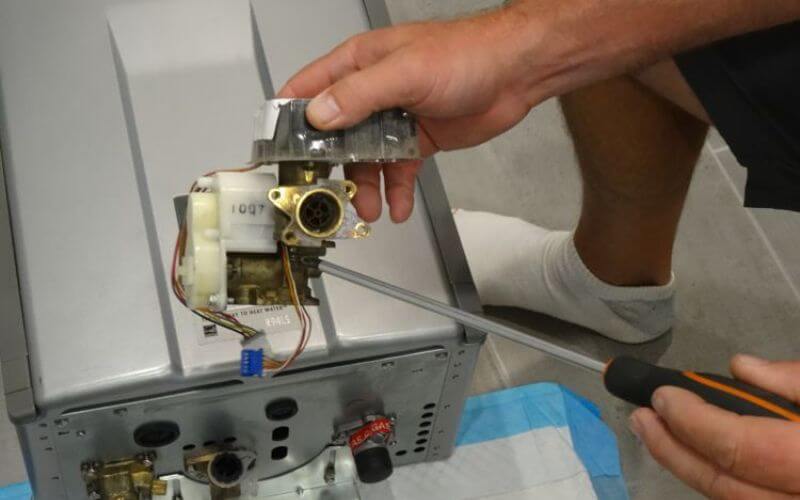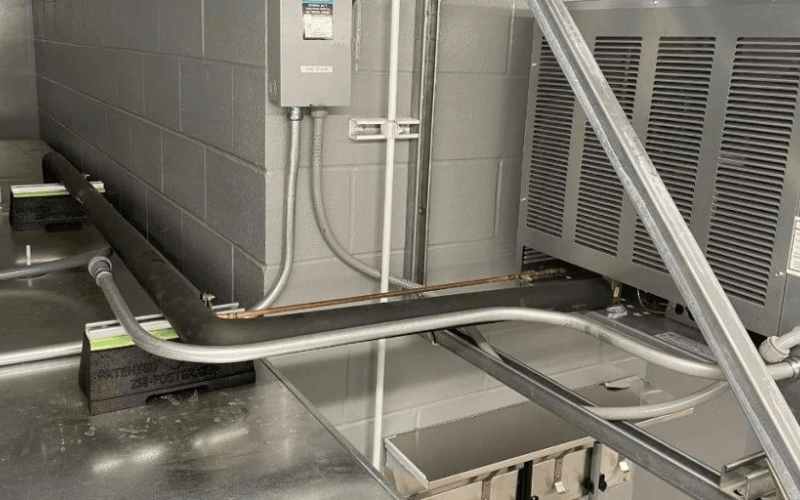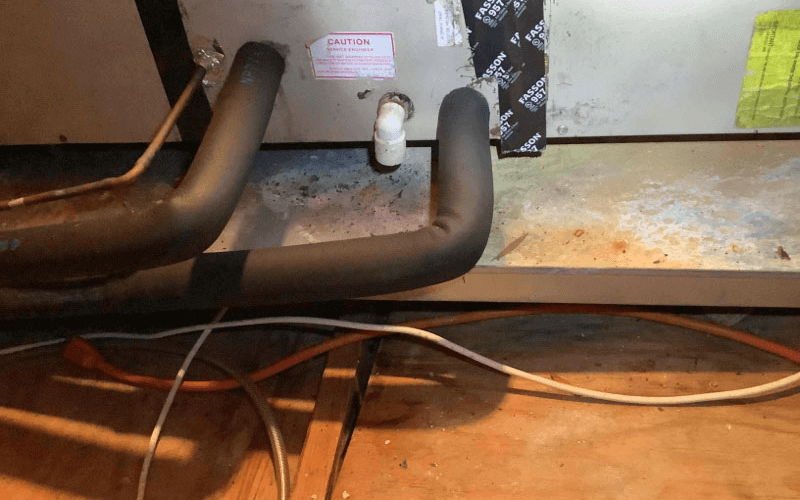Rinnai is a well-known manufacturer of tankless water heaters. However, as with any water heater, problems will arise occasionally. Fortunately, Rinnai water heaters feature a sophisticated set of diagnostic codes that can assist you in determining the source of the problem.
Table of Contents
ToggleCode 11 is a critical error code among all others. Error number 11 indicates a problem with the ignition system (no ignition). Your Rinnai Tankless water heater generates this error number due to insufficient gas or wrong inlet gas pressure, a faulty igniter, and a dirty flame rod.
Furthermore, the air in the gas line, a loose or damaged flame rod wire, an improper gas orifice, and a clogged condensate line are all potential causes of Rinnai error code 11.
To remove the error message, you must resolve all issues. So, let’s talk about what causes Rinnai code 11 and how to troubleshoot your Rinnai water heater.
Rinnai Code 11 Causes.
Here are some of the most common causes of error code 11.
- Igniter issue
- Gas supply issue
- Incorrect gas type or pressure at the input.
- There is air in the gas lines.
- Damage occurs to the wires leading to the PC board.
- Flame rod issue
Also, Read: Rinnai Tankless Water Heater Error Code 10.
How To Troubleshoot Rinnai Water Heater?
Igniter Issue.
As Error Code 11 indicates that the water heater has “no ignition,” an igniter malfunction is an obvious cause. Unfortunately, an igniter problem can be caused by a variety of underlying difficulties, including:
- The igniter is having a spark problem. Examine the element for any loose or broken connections.
- Check that the igniter is securely attached to the mounting bracket. A loose component can generate a short, causing the igniter to misfire.
- Inspect the igniter to see whether it is filthy or has any accumulation. Clean the igniter if this is the case.
Gas Supply Issue.
You can’t start your gas tankless water heater until you have fuel. Your water heater will not receive fuel for combustion if you do not turn on the gas at the unit, meter, or cylinder. The unit will display the error code 11 if you ignite it without first turning on the gas supply.
Solution.
First, inspect the unit’s gas control valve. Turn it counterclockwise to allow the gas flow to the device. On the other hand, if you have a propane tank, ensure that the tank’s valve is turned on.
Wrong Inlet Gas Pressure.
The Rinnai Tankless Water Heater can be powered by either natural or propane gas. If you utilize the incorrect gas type, the machine will never ignite. Similarly, the incoming gas pressure should be kept within acceptable ranges. Otherwise, it will result in an error code. 11.
Solution.
Check the handbook and use the correct type of fuel. If the machine requires natural gas, turn on the water heater. If not, connect your water heater to the propane pipe.
Next, check that the unit has the proper inlet gas pressure. A Rinnai gas tankless water heater’s gas supply pressure should be between 3.5″ WC and 10.5″ WC. A propane unit should have an inlet gas pressure of 8″ WC to 13.5″ WC.
Also, Read: Rinnai Error Code 12: Troubleshooting the Water Heater.
There Is Air In The Gas Line.
Purge all gas lines before starting on your tankless water heater. Your water heater will not function properly if dirt or air is in the Gas Pipes. Air in the water lines can sometimes interfere with the water flow, preventing the unit from lighting. And the unit will display the error code. 11.
Solution.
A tankless water heater typically cleanses the line in seconds with its strong gas flow. Open the service valve and let the water heater run until you smell gas. Close the service valve and wait a few minutes after you smell gas before connecting the gas line to the water heater.
Bleeding air from water pipes is also required to keep the device running smoothly. Turn on the hot water faucets slowly and leave them running for a few minutes to allow air to travel through the water line. Continue to run the hot water faucets until no more air bubbles appear.
Damage to PC Board Wires.
The unit may display error code 11 if the wirings going to the PC board become loose or damaged. Your Rinnai tankless water heater has five separate electric connectors. Examine the wires on each connector for visible damage.
Flame Rod Issue.
An ignition problem on your Rinnai tankless water heater will be caused by a loose or floating flame rod. Its mounting brackets should be snug.
Ignition failure is caused by faulty wiring to the flame rod. If the wires of the flame rod become damaged or disconnected, your tankless water heater will not ignite. When the flame rod wire is not plugged into the correct flame rod, the unit will display code 11.
Solution.
First, remove the unit’s upper access panel. Then, locate the flame rod and ensure it is securely fastened in the mounting bracket. If the gasket is intact, you can never move it with your fingers. If the flame rod is loose, remove it and clean it if necessary. Replace it with a new gasket after that.
Conclusion.
If the gas is not turned on at the unit, gas meter, or tank, the Rinnai Tankless Water Heater will display error code 11. A faulty igniter, a loose flame rod, or air in the gas line might cause the code 11 problem.
Fortunately, we’ve already explained why this is happening and what troubleshooting measures you should take. So, follow the instructions to clear the error notice from the screen.
If the error code returns after completing all of the preceding steps, there is a problem. So, turn off the equipment and contact an expert to manage the situation.
FAQ.
How can I resolve the problem code 11 on my Rinnai gas heater?
- Check that your gas supply is turned on.
- Make sure the filter grills are clean.
- Check that the heater is turned on.
- Turn off the power for at least 5 seconds before turning it back on.
How should a Rinnai igniter be cleaned?
Remove the four screws holding the igniter and two flame rods.
To eliminate corrosion and debris from metal surfaces, clean/sand them. Reinstall the reverse sequence, then turn off the power back on, and test. It’s a 10-minute fix with a Phillips screwdriver and some sandpaper.
How to read Rinnai error codes?
To cycle through the problem codes, simultaneously press the ON/OFF and thermostat buttons. Push the thermostat button (hold for 2 seconds), then the ON/OFF button while still holding the thermostat button, to watch the water heater run.